Typesetting your paper
Typesetting is the composition of text by means of arranging the types, i.e., letters and symbols. It is mostly a question of a aesthetics, but beautiful typography makes documents easier and more pleasant to read, helping the reader to get to the message.
We list below some typesetting tips and tools to help you when composing your documents. Some tips are specific to LaTeX, but others apply regardless of what you are using.
One sentence per line
When writing LaTeX documents, put one sentence per line in your source file. Write:
This is my first sentence.
This is the second one.and not:
This is my first sentence. This is the second one.The main reason for this is source control and collaboration: when looking at the changes of a commit, it is much easier to identify what sentence was changed if they are each on their separate line. Your coworkers will thus be able to see the changes more easily.
Another benefit is that you will be able to better identify errors when only given a line number by our LaTeX compiler.
Capitalization
We will refer below to two types of capitalization: * sentence format : The title of the nice book * title format: The Title of the Nice Book
Use title format for all section, subsection, etc. titles. In order to help you capitalize the right words, there’s a handy website: titlecapitalization.com.
Tables
booktabs can help you produce clean and nice-looking tables.
\usepackage{booktabs}
% --
\begin{table}
\centering
\begin{tabular}{lcc}
\toprule
& \multicolumn{2}{c}{Data} \\ \cmidrule(lr){2-3}
Name & Column 1 & Another column \\
\midrule
Some data & 10 & 95 \\
Other data & 30 & 49 \\
\addlinespace
Different stuff & 99 & 12 \\
\bottomrule
\end{tabular}
\caption{My caption.}
\label{tab-label}
\end{table}
In general, avoid using vertical lines in your tables.
Instead, if you want to group columns, do it in the headers using \cmidrule.
You can also replace horizontal lines with spacing, using \addlinespace.
Column heads should use sentence-format capitalization (see www.chicagomanualofstyle.org/15/ch13/ch13_sec019.html).
You can find more advice on table formatting here: www.inf.ethz.ch/personal/markusp/teaching/guides/guide-tables.pdf. Here is a nice GIF that illustrates some of these rules:
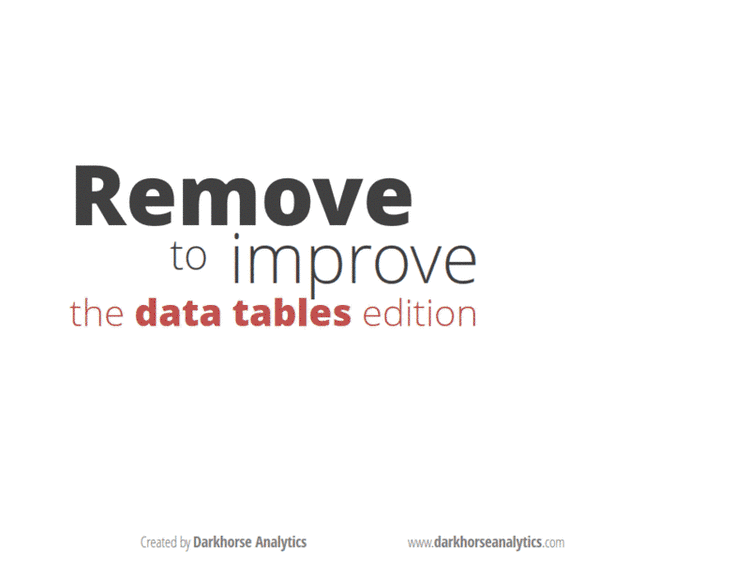
Number formatting
Use the siunitx package to format all numbers, currencies, units, etc:
\usepackage{siunitx}
% ---
This thing costs \SI{123456}{\$}.
There are \num{987654} people in this room, \SI{38}{\percent} of which are male.
You can also use it to round numbers:
\usepackage{siunitx}
% ---
\sisetup{
round-mode = places,
round-precision = 3
}%
You can also round numbers, for example \num{1.23456}.
Finally, it can help you better align numbers in a table:
\usepackage{booktabs}
\usepackage{siunitx}
%---
\begin{table}
\centering
\begin{tabular}{lS}
\toprule
Name & {Value} \\ % headers of S columns have to be in {}
\midrule
Test & 2.3456 \\
Blah & 34.2345 \\
Foo & -6.7835 \\
Bar & 5642.5 \\
\bottomrule
\end{tabular}
\caption{Numbers alignment with \texttt{siunitx}.}
\end{table}